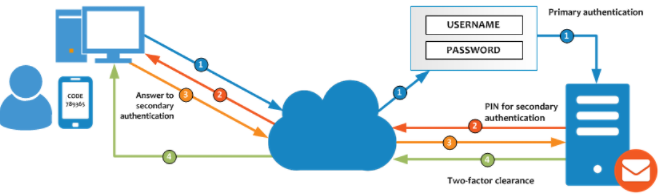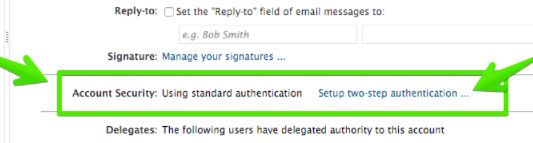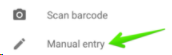This is an old revision of the document!
Zimbra - Two Factor Authentication (2FA)
Two-factor authentication is a technology that provides identification of users with the combination of two different components.
As the 2nd factor is used the smartphone app - Google Authenticator 
General
Zimbra wiki guide: https://wiki.zimbra.com/wiki/Zimbra_Two-factor_authentication
How to Enable 2FA
Users can see the option in User Web Client (https://mail.cerge-ei.cz) under Preferences > Accounts > Account Security, called Setup two-step authentication
After the user clicks on the Setup two-step authentication link, the configuration process will begin.
- At the begining the password to email account is required.
- The next step retrieves the other component the user must have, in this case an app in the smartphone. The Two Factor authentication wizard will show a Wiki link with the OTP Apps Zimbra recommends to use.
- Once the user has installed the App, the 2FA wizard will show a unique key that the user must enter in the Smartphone OTP App.
How to Install and Configure an OTP smartphone app
In this example, Google authenticator is used, but please visit our Wiki where you can find other options. In the App Store or Play Store, search by Google authenticator, then click Install.
Once the app is installed, open it, and click Begin Setup
The app will ask if you want to configure a Manual entry or Scan a barcode. Zimbra Collaboration supports only manual entry for now.
To configure the App, the users must add an email address and the unique Key from the Zimbra Web Client.