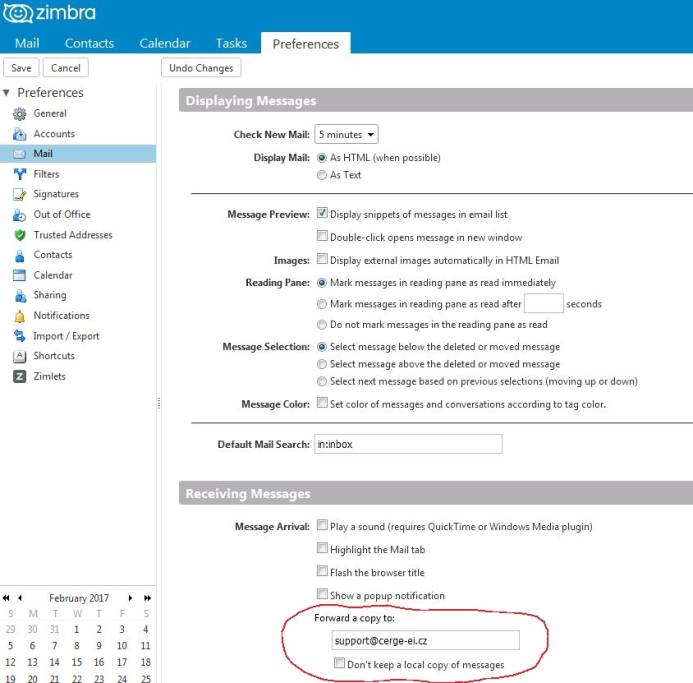This is an old revision of the document!
Forward settings
Read carefully in advance: Charles University GDPR - Guideline 3 – Use of private e-mail addresses
How to set redirecting of messages to external mailbox.
- Open webmail https://mail.cerge-ei.cz, use your ordinary login and password.
- Find Preferences/Receiving Messages, see picture
- Set your proper remote address, double check its correctness
- Save the settings, button in upper left corner
Hints
- Do not forget to check “Do not keep a local copy” if you do not plan to regularly clean the cerge-ei mailbox
- Do not create the loop. Do not set two redirects in opposite directions.