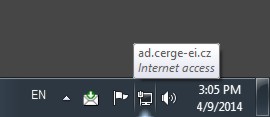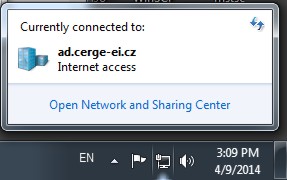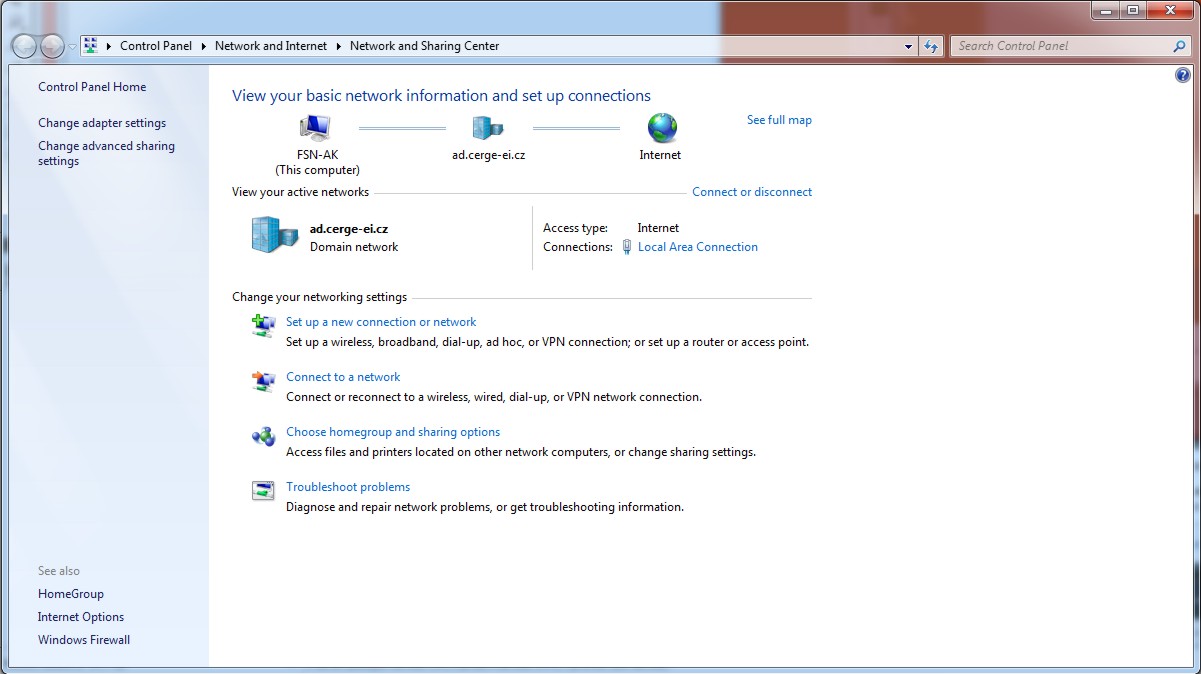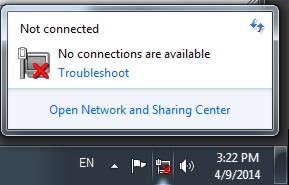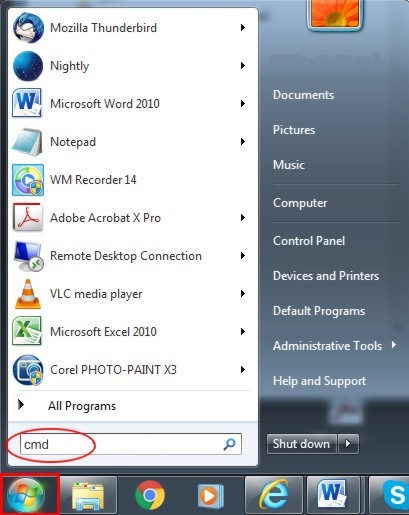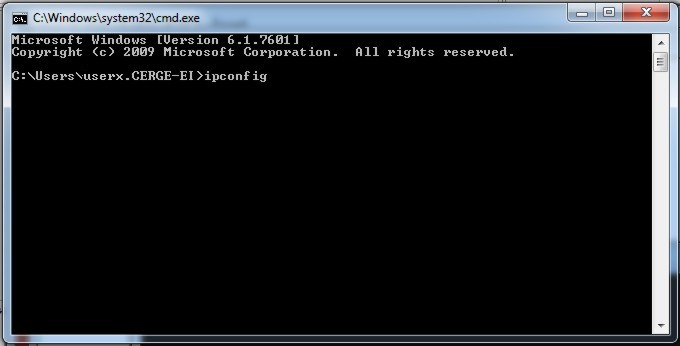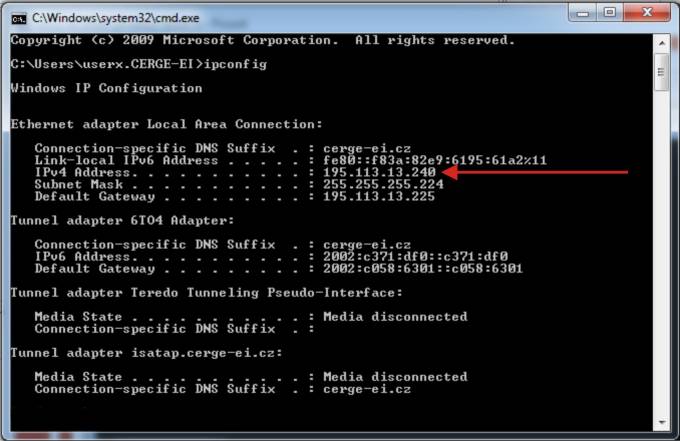This is an old revision of the document!
Network Connection
How to check connectivity
There are different small icons on the taskbar in the lower right most corner of the Windows desktop. The following icon shows that you are connected to the local area network, authenticated on ad.cerge-ei.cz Active Directory and connected further to Internet.
If you click on the icon and further on Open Network and Sharing Center, you'll get the following window:
It provides basic network information and set up connections (your computer name, domain network name/Active Directory etc.)
If the icon is crossed out, as shown bellow, it means that your computer has no network connection
How to check IP address
1. Left-click on the windows icon  in the bottom left of your screen;
in the bottom left of your screen;
type cmd as indicated above and press Enter;
type ipconfig as indicated bellow
The IP address of your computer is displayed as indicated.
How to differentiate malfunctions in network services
asdasadad
adadadadaad