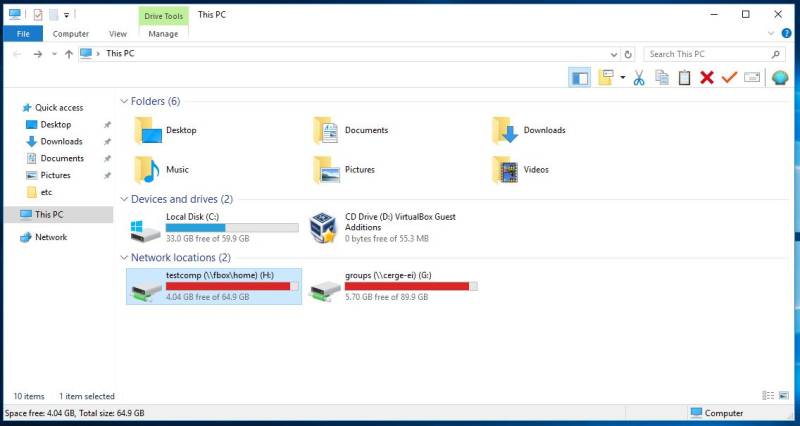Computer disk drives
General info
Important: Only network mapped drives are backed-up by institutional backup systems
- User profile is usually placed on drive C: which is the local drive of the computer.
- All users have mapped 'home' drive (usually as drive H:
\\fbox\home) which is intended to keep their individual 'live' work documents (drafts etc.).
Please note that Home drive has limited capacity so keep only important documents there.
- For regular agenda use appropriate network mapped drives (like Groups) whose are intended to keep official documents for the respective agendas and where the resources can be shared among workgroups.
Typical example of computer setup
Drives:
- C: Primary local computer drive - no backup, no sharing among computers
(usually SSD disk - smaller capacity) - D: Secondary local computer drive - no backup, no sharing among computers
(usualy HDD disk - bigger capacity, for manual backups, bigger data etc.) - H: network mapped HOME drive network path:
(user may keep work documents here, it is mapped after logon according to user profile settings, regularly backed-up, LIMITED CAPACITY) - Groups (G: or other letter) - network mapped drive It corresponds to \\cerge-ei\groups\ path to shared directory - official documents for the respective agendas, shared in accordance to workgroup needs
(users should put official documents and data there, drive is regularly backed-up, drive has limited overall capacity) - Departmental shares or individual shares - some departments / offices have set their own individual network shares (BGO, PR, IT etc.) where they should place data related to the internal agenda. These network shares are usualy tailored to the individual needs (capacity, access etc.)
Local drive and mapped drive
A local drive is a drive (internal or external) that is connected to your computer. Although these drives could be shared, by default, they're only accessible to the user of the computer.
A good example of a local drive path of the Windows directory is the C: drive (primary hard drive)
A mapped drive is a networked drive that is assigned a drive letter. For example, you may map a network drive to the H: drive in Windows. After the drive is mapped, when looking at available drives you'll see an H: drive that looks like all other drives on your computer. Accessing the H: drive would open the network path.
Each needed shared directory should be mapped first, see: Map Network Drive (Shared Folder) in Windows
Local drives (including USB flash or USB external drive) are in section “Devices and drives”
Already mapped drives are in section “Network locations”