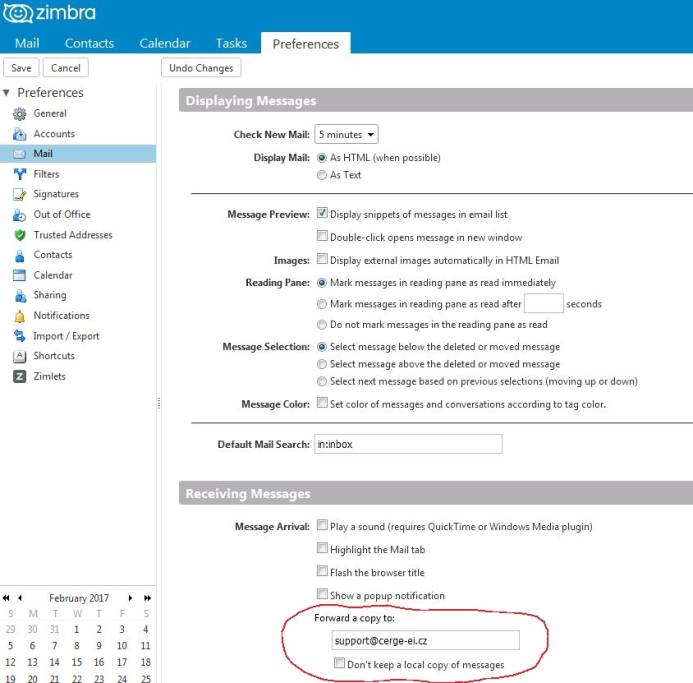This is an old revision of the document!
Forward settings
Read carefully: Charles University GDPR - Guideline 3 – Use of private e-mail addresses
“… automatic forwarding from an e-mail account under the cuni.cz domain to another e-mail account of the employee is possible only if the organization managing the target e-mail account is one of the organizations specified …”
“… the use of e-mail accounts outside the cuni.cz domain (or outside the domain of cooperating university hospitals, the Academy of Sciences, etc.) is problematic from the standpoint of cybersecurity.”
How to set redirecting of messages to external mailbox.
- Open webmail https://mail.cerge-ei.cz, use your ordinary login and password.
- Find Preferences/Receiving Messages, see picture
- Set your proper remote address, double check its correctness
- Save the settings, button in upper left corner
Hints
- Do not forget to check “Do not keep a local copy” if you do not plan to regularly clean the cerge-ei mailbox
- Do not create the loop. Do not set two redirects in opposite directions.