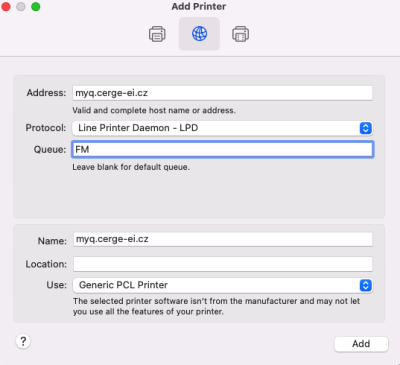How to add Kyocera printer on Mac
First thing to do is contact IT Helpdesk. We have to know your login username of your Mac in order to add your account into kyocera server.
After that, install a kyocera drive for MAC. Install the 8052ci driver. Then go to system preferences → Printers → Add printer
Adress - myq.cerge-ei.cz
Protocol - Line Printer Daemon “LDP“
Queue - FM
Location - *empty*
Use - 8052ci driver